Boost Website Performance: Your Guide to Speed and Scalability
Introduction
In today’s digital age, having a high-performing website is more crucial than ever. Whether you’re running an online store, a personal blog, or a corporate website, speed and reliability are key factors that determine user satisfaction and engagement. Slow load times and frequent downtimes can drive visitors away and harm your site’s reputation. Achieving optimal website performance while managing costs can be a challenge, especially for beginners.
This is where Cloudways comes into play. Cloudways is a managed cloud hosting platform that simplifies the complex task of optimizing website performance. It provides a range of tools and features that help users achieve high speed, scalability, and reliability without needing to dive deep into technical complexities.
Cloudways leverages top cloud providers like AWS, Google Cloud, DigitalOcean, Linode, and Vultr, ensuring that your website benefits from robust infrastructure and advanced technologies. This guide will walk you through how to use Cloudways to optimize your website’s performance, covering everything from basic setup to advanced optimization techniques. By understanding and implementing these strategies, you can ensure that your website runs smoothly, performs well under pressure, and provides a great user experience.

The Problem
Website performance issues are common and can have a significant impact on your online presence. One of the primary concerns is slow loading times. When visitors encounter delays while accessing your site, they are more likely to leave before it fully loads. This not only affects user satisfaction but can also lead to higher bounce rates and lost opportunities.
Another major issue is scalability. As your website grows in popularity, the number of visitors and the amount of data your site needs to handle will increase. Traditional hosting solutions might struggle to keep up with these demands, leading to slower performance or even crashes during traffic spikes. This is particularly problematic for e-commerce sites or any business that relies on high traffic volumes.
Maintaining website performance also involves ongoing optimization. Many hosting solutions do not provide the tools or support needed to monitor and enhance performance effectively. Without proper tools and strategies, it can be challenging to identify and resolve performance issues, leading to persistent slowdowns and other problems.

Solution
Cloudways offers a comprehensive solution to these performance challenges. Here’s how Cloudways addresses the common problems associated with website performance:
-
Robust Cloud Infrastructure: Cloudways partners with leading cloud providers such as AWS, Google Cloud, DigitalOcean, Linode, and Vultr. This infrastructure ensures that your website benefits from powerful servers and global data centers. By hosting your site on these high-performance platforms, you can significantly reduce load times and improve overall speed.
-
Automatic Scaling: One of the standout features of Cloudways is its automatic scaling capability. This means that as your website’s traffic grows, Cloudways can automatically adjust server resources to meet the increased demand. This scalability helps maintain optimal performance during peak traffic periods without requiring manual intervention.
-
Advanced Caching Mechanisms: Cloudways includes several caching options, including Varnish, Redis, and Memcached. These caching tools help speed up page delivery by storing frequently accessed data closer to the user, reducing server load, and improving response times.
-
Performance Monitoring Tools: With Cloudways, you gain access to built-in performance monitoring tools. These tools allow you to track key metrics such as server health, resource usage, and website performance in real time. By monitoring these metrics, you can quickly identify and address any performance issues.
-
Free SSL Certificates: Security is a critical aspect of website performance. Cloudways provides free SSL certificates to ensure that data transmitted between your site and its visitors is encrypted. This not only enhances security but also improves user trust and compliance with industry standards.

Agitation
Website performance issues can have far-reaching consequences for your online presence. Slow-loading pages can frustrate users, leading to a negative impression of your site. This can result in higher bounce rates, where visitors leave your site before it fully loads, and decreased user engagement.
For businesses, poor website performance can directly impact revenue. An e-commerce site that takes too long to load or experiences frequent downtime can lead to lost sales and customer dissatisfaction. In a competitive market, users expect fast and reliable experiences, and failure to meet these expectations can drive potential customers to competitors.
Scalability problems can exacerbate these issues. During periods of high traffic, such as sales events or promotions, your site may struggle to handle the increased load. Without a scalable hosting solution, you risk experiencing slowdowns or even crashes, which can further frustrate users and damage your reputation.
Ongoing performance optimization is also crucial. Many traditional hosting solutions lack the tools necessary for effective performance management. This means that even if your site starts off well, it may become slower over time as more content is added or as traffic patterns change. Without the right tools and strategies, addressing these performance issues can be challenging.

More Information
Cloudways Features: To optimize your website with Cloudways, you need to understand the features and tools it offers. These include advanced caching mechanisms, automatic scaling, and performance monitoring tools. Familiarizing yourself with these features will help you make the most of Cloudways’ capabilities.
Performance Metrics: Monitoring performance metrics such as load times, server response times, and resource usage is crucial for identifying and addressing performance issues. Cloudways provides integrated monitoring tools that allow you to track these metrics in real time.
Optimizing Content: Optimizing content such as images and scripts can significantly impact website performance. Ensure that images are properly compressed and scripts are minimized to reduce load times. Cloudways’ caching tools can help with this by storing optimized content closer to users.
Regular Updates: Keeping your website’s software and plugins up to date is essential for maintaining performance and security. Cloudways offers automated updates to ensure that your site remains current with the latest features and security patches.
Backup and Recovery: Regular backups are crucial for protecting your website’s data and ensuring that you can recover quickly from any issues. Cloudways provides automated backups to help you maintain data integrity and minimize downtime.

Similar Tools
WP Engine: WP Engine is a managed WordPress hosting provider that offers optimized performance and security features similar to Cloudways. It provides tools for caching, performance monitoring, and automatic scaling. For more information, visit WP Engine.
Kinsta: Kinsta is another managed WordPress hosting provider known for its speed and reliability. It offers features such as automatic backups, performance monitoring, and a content delivery network (CDN) to enhance website performance. Check out Kinsta for more details.
SiteGround: SiteGround offers a range of hosting solutions with a focus on performance and customer support. It includes features like caching, security enhancements, and performance monitoring tools. Learn more about SiteGround at SiteGround.
DigitalOcean: DigitalOcean provides cloud infrastructure similar to Cloudways, with scalable solutions and a focus on developer-friendly tools. It offers flexible cloud hosting options that can be customized to meet your performance needs. Visit DigitalOcean for more information.
Amazon Web Services (AWS): AWS offers a comprehensive suite of cloud services with robust performance and scalability features. It provides advanced infrastructure solutions for high-performance websites and applications. Explore AWS at Amazon Web Services.

More Information on Tools and Resources
To successfully build and maintain a high-performance website, you need access to various tools and resources. Here’s a look at some additional tools and resources that can help:
Website Builders
Website builders provide an easy way to create and manage your site without needing advanced technical skills. Some popular website builders include:
-
Wix: Offers a user-friendly interface and customizable templates for building websites. It provides a range of features and tools to help you create a professional-looking site quickly.
-
Weebly: Provides drag-and-drop functionality and a variety of design options. It’s suitable for building simple websites and online stores.
Content Management Systems (CMS)
Content management systems (CMS) are platforms that allow you to manage and organize your website’s content. Some popular CMS options include:
-
WordPress: A widely used CMS that offers flexibility and customization options. It provides thousands of themes and plugins to enhance your site’s functionality.
-
Joomla: A CMS known for its versatility and extensibility. It’s suitable for creating complex websites and online communities.
Performance Optimization Tools
To monitor and optimize your site’s performance, use the following tools:
-
Google PageSpeed Insights: Analyzes your site’s performance and provides suggestions for improvement.
-
GTmetrix: Provides detailed performance reports and recommendations for optimizing your site’s speed.
SEO Tools
Enhance your site’s SEO with these tools:
-
Google Search Console: Helps you monitor your site’s search performance and identify issues that may affect rankings.
-
SEMrush: Offers tools for keyword research, site audit, and competitive analysis.

Steps to Follow
1. Choose the Right Cloud Provider: Start by selecting a cloud provider that meets your performance and budget needs. Cloudways partners with several top providers, including AWS, Google Cloud, DigitalOcean, Linode, and Vultr.
2. Set Up Your Server: Once you’ve chosen a provider, use Cloudways’ user-friendly interface to set up your server. Cloudways simplifies the process of configuring and launching your server, making it easy to get started.
3. Implement Caching: Enable and configure caching tools such as Varnish, Redis, or Memcached to improve page load times and reduce server load. Cloudways offers built-in caching solutions that are easy to set up.
4. Monitor Performance: Use Cloudways’ performance monitoring tools to track key metrics and identify any issues. Regularly review these metrics to ensure that your website is performing optimally.
5. Optimize Content: Optimize your website’s content by compressing images, minimizing scripts, and leveraging caching. This will help improve load times and overall performance.
6. Scale as Needed: Take advantage of Cloudways’ automatic scaling feature to adjust server resources based on traffic demands. This ensures that your website remains responsive during high-traffic periods.
7. Secure Your Site: Implement security measures such as SSL certificates to protect your site and enhance user trust. Cloudways provides free SSL certificates to help secure your website.
8. Regular Backups: Set up automated backups to ensure that your website’s data is protected and can be easily restored in case of any issues.

Facts
1. Cloud Hosting Growth: Cloud hosting has become increasingly popular due to its flexibility and scalability. It allows businesses to adjust resources based on demand, making it a preferred choice for many websites.
2. Impact on SEO: Website speed is a crucial factor in search engine optimization (SEO). Search engines like Google consider load times as a ranking factor, meaning that faster websites are more likely to rank higher in search results.
3. Mobile Usage: With the rise of mobile internet usage, website performance has become even more important. Mobile users expect fast-loading sites, and slow performance can negatively impact user experience and engagement.
4. User Expectations: Studies show that users expect websites to load in under 3 seconds. Longer load times can lead to higher bounce rates and lower user satisfaction.
5. Cost Efficiency: Cloud hosting solutions like Cloudways offer cost-effective options compared to traditional hosting. You only pay for the resources you use, which can result in significant savings for businesses.
Conclusion
Optimizing website performance is essential for providing a great user experience and achieving online success. Cloudways offers a comprehensive solution for improving website speed, scalability, and reliability. By leveraging its cloud infrastructure, automatic scaling, caching mechanisms, and performance monitoring tools, you can ensure that your website performs at its best.
With the ability to scale resources as needed, monitor performance in real time, and implement advanced caching strategies, Cloudways helps you overcome common performance challenges and keep your website running smoothly. Its cost-effective approach and user-friendly interface make it an ideal choice for beginners and experienced users alike.
By following the steps outlined in this guide and utilizing the features provided by Cloudways, you can enhance your website’s performance, handle increased traffic, and deliver a superior experience to your visitors. For more information and to get started with Cloudways, visit Cloudways. Optimize your website today and experience the benefits of high-performance cloud hosting.

Follow Us.
Instagram
Facebook
Tiktok
Pinterest
X-twitter
Discord
Whatsapp
Telegram
Snapchat
Linkedin
Youtube
People Also Wonder…
1. How does Cloudways improve website speed?
Cloudways enhances website speed through advanced caching mechanisms, optimized server configurations, and the use of Content Delivery Networks (CDNs) for faster content delivery.
2. What are the benefits of using Cloudways for scalability?
Cloudways offers easy scalability with features like vertical scaling, multiple cloud provider options, and automated backups, ensuring your website can handle increased traffic without performance issues.
3. How can I optimize my WordPress site on Cloudways?
You can optimize your WordPress site on Cloudways by using caching plugins like Breeze, optimizing images, enabling GZIP compression, and choosing the nearest data center to your target audience.
4. What is the role of a CDN in website performance?
A CDN improves website performance by distributing content across multiple servers worldwide, reducing latency, and ensuring faster load times for users regardless of their location.
Cloudways enhances website speed through advanced caching mechanisms, optimized server configurations, and the use of Content Delivery Networks (CDNs) for faster content delivery.
Cloudways offers easy scalability with features like vertical scaling, multiple cloud provider options, and automated backups, ensuring your website can handle increased traffic without performance issues.
You can optimize your WordPress site on Cloudways by using caching plugins like Breeze, optimizing images, enabling GZIP compression, and choosing the nearest data center to your target audience.
A CDN improves website performance by distributing content across multiple servers worldwide, reducing latency, and ensuring faster load times for users regardless of their location.