How to Build a High-Performance Website On a Budget: A Step-by-Step Guide for Beginners
Introduction
In today’s digital age, having a high-performance website is crucial for anyone looking to make an impact online. Whether you’re running a small business, starting a personal blog, or managing an online store, the performance of your website can significantly affect your success. However, many beginners believe that building a high-performance website requires a significant investment. This misconception often deters people from pursuing their online goals or results in overspending.
The good news is that you can build a high-performance website on a budget by making smart choices and utilizing available resources effectively. By focusing on essential aspects and avoiding unnecessary expenses, you can create a site that performs well without breaking the bank. In this guide, we’ll walk you through a step-by-step process to build a high-performance website that meets your needs and stays within your budget.
Selecting the right hosting provider is one of the most important decisions you’ll make. An affordable and reliable hosting service is key to ensuring your site’s performance. Hostinger is a popular option known for its cost-effective hosting plans that do not compromise on performance. Hostinger provides a solid foundation for building a high-performance website, making it a great choice for those on a budget.
This guide will help you understand the key components of building a successful website, from choosing the right tools to implementing best practices for optimization. By following these steps, you can ensure that your website delivers excellent performance while keeping costs under control.

The Problem
Creating a high-performance website can seem daunting, especially when working with a limited budget. Here are some common problems that beginners face:
High Costs
Many people believe that achieving high performance requires investing in expensive hosting services, premium themes, and advanced plugins. This can be discouraging for those with limited funds and can lead to spending more than necessary. High costs associated with web development can create a barrier to entry for individuals and small businesses who want to establish an online presence.
Complexity
The process of building and optimizing a website can be overwhelming for beginners. From selecting the right tools and platforms to implementing best practices for performance, the sheer volume of information can be confusing. Navigating through various options and making informed decisions can be challenging, especially if you lack technical expertise.
Lack of Knowledge
Beginners often lack the knowledge needed to build and maintain a high-performance website. Understanding the necessary steps and tools required for optimization can be daunting. Without proper guidance, it’s easy to make mistakes that impact the site’s speed, security, and overall effectiveness. This knowledge gap can lead to suboptimal results and frustration.
Ineffective Resource Utilization
Many budget-conscious users struggle with effectively utilizing available resources. They may not be aware of cost-effective tools and strategies that can help them achieve their goals. This can result in wasted time and money, as well as missed opportunities for improving site performance and user experience.
Addressing these challenges is crucial for building a successful website on a budget. By understanding the common issues and knowing how to overcome them, you can take control of your website project and achieve your desired outcomes.

Solution
Building a high-performance website on a budget is achievable with the right approach. Here’s how you can address the common problems and create a successful site:
Choose a Cost-Effective Hosting Provider
Selecting the right hosting provider is critical for ensuring your website’s performance. Look for a hosting service that offers reliable performance at a reasonable price. Hostinger is known for its affordable plans and solid performance. Hostinger provides a range of options suitable for different needs, from shared hosting to cloud hosting, all at competitive prices.
Utilize Free and Low-Cost Tools
Take advantage of free or low-cost tools that can help you build and manage your website effectively. For example, WordPress is a popular content management system (CMS) that is free to use and offers extensive customization options. With thousands of themes and plugins available, you can create a site that meets your needs without spending a lot of money.
Focus on Essential Features
When building your website, prioritize the core features that will have the most significant impact on performance and user experience. Avoid overspending on unnecessary functionalities. Instead, focus on elements that are crucial for your site’s success, such as responsive design, fast loading times, and basic SEO optimization.
Implement Best Practices
Follow best practices for website optimization to ensure your site performs well. This includes optimizing images to reduce file sizes, using caching to improve loading times, and implementing security measures to protect your site from attacks. Adhering to SEO guidelines can also help improve your site’s visibility and attract more visitors.
Regular Monitoring and Updates
Regularly monitor your site’s performance and make updates as needed. Use tools like Google Analytics and Google Search Console to track key metrics such as traffic, loading times, and user behavior. Address any issues that arise and make improvements to enhance your site’s performance and user experience.
By following these steps, you can build a high-performance website that meets your needs and stays within your budget. With careful planning and the right tools, you can achieve your goals and create a successful online presence.

Agitation
The consequences of not addressing common issues when building a website can be significant. Imagine investing time and resources into creating a site, only to encounter problems that impact its performance. Here’s how these issues can affect your website:
Slow Loading Times
A slow-loading website can lead to a poor user experience and higher bounce rates. Visitors may become frustrated with long loading times and leave your site before it fully loads. This can result in missed opportunities for engagement and conversion. According to Google, a delay of just a few seconds in page loading time can have a noticeable impact on user satisfaction and site performance.
Security Vulnerabilities
Without proper security measures, your website may be vulnerable to attacks and breaches. This can result in data loss, compromised user information, and a damaged reputation. Ensuring that your site is secure is essential for maintaining trust with your visitors and protecting your business. For more information on website security best practices, visit OWASP.
Limited Functionality
A website with limited functionality can fail to meet the needs of your users. Whether it’s processing transactions, providing essential information, or offering a smooth browsing experience, limited functionality can hinder your site’s effectiveness. It’s crucial to implement features that enhance user experience and support your site’s goals.
Inefficient Resource Use
Inefficient use of resources can lead to wasted time and money. Without a clear plan and understanding of available tools, you may spend more than necessary on features and services that don’t add value. By optimizing your resource usage, you can achieve better results and stay within your budget.
Addressing these issues proactively can help you avoid common pitfalls and ensure that your website delivers a positive user experience. By focusing on performance, security, and functionality, you can create a site that meets your goals and performs well.

Choosing a Hosting Provider
-
Selecting the right hosting provider is a crucial step in building a high-performance website. Here’s a deeper look into what you should consider:
Types of Hosting
Understanding the different types of hosting available can help you choose the best option for your needs:
-
Shared Hosting: This is the most cost-effective type of hosting, where multiple websites share the same server resources. It’s suitable for small to medium-sized websites with moderate traffic. Shared hosting plans are often affordable and provide essential features needed for beginners. Hostinger offers various shared hosting plans that are budget-friendly and reliable.
-
VPS Hosting: Virtual Private Server (VPS) hosting provides more resources and flexibility than shared hosting. It’s suitable for websites that experience higher traffic or require additional resources. VPS hosting allows for greater control over server settings and performance. While it’s more expensive than shared hosting, it offers better performance and customization options.
-
Dedicated Hosting: This type of hosting gives you an entire server for your website, providing the highest level of performance and control. It’s ideal for large websites with high traffic or complex requirements. Dedicated hosting is the most expensive option and may be overkill for smaller websites.
-
Cloud Hosting: Cloud hosting offers scalability and flexibility by using a network of servers to host your website. It’s suitable for websites that experience fluctuating traffic or need to scale resources quickly. Cloud hosting plans can vary in cost, depending on the resources used.
Key Features to Look For
When choosing a hosting provider, consider the following key features:
-
Performance and Uptime: Look for a hosting provider that offers high performance and reliability. Check for uptime guarantees and performance metrics to ensure your site remains accessible and performs well.
-
Customer Support: Reliable customer support is essential for addressing any issues that may arise. Choose a hosting provider that offers 24/7 support through multiple channels, such as live chat, email, and phone.
-
Scalability: Ensure that your hosting provider offers scalable options that allow you to upgrade your resources as your website grows. This flexibility can help you avoid performance issues as your traffic increases.
-
Security: A good hosting provider should offer security features such as SSL certificates, firewalls, and regular backups. These features are crucial for protecting your site from threats and ensuring data safety.
By carefully evaluating these factors, you can choose a hosting provider that meets your needs and supports your website’s performance goals.
-

Implementing Essential Features
When building your website, focus on implementing essential features that will enhance its performance and user experience. Here’s a closer look at key elements to consider:
Responsive Design
A responsive design ensures that your website looks and functions well on various devices, including desktops, tablets, and smartphones. With the increasing use of mobile devices for browsing, having a responsive design is crucial for providing a positive user experience. Use responsive design frameworks or themes to create a site that adapts to different screen sizes.
Fast Loading Times
Page loading speed is a critical factor in user satisfaction and search engine rankings. Optimize your site’s loading times by:
-
Compressing Images: Large image files can slow down your site. Use image compression tools to reduce file sizes without sacrificing quality. Tools like TinyPNG can help with image compression.
-
Implementing Caching: Caching helps store frequently accessed data so that it can be quickly retrieved, reducing loading times. Use caching plugins or built-in caching features provided by your hosting provider.
-
Minimizing HTTP Requests: Reduce the number of HTTP requests by combining files, such as CSS and JavaScript, and using fewer scripts and plugins.
Basic SEO Optimization
Search engine optimization (SEO) helps improve your site’s visibility in search engine results. Implement basic SEO practices to enhance your site’s performance:
-
Keyword Research: Identify relevant keywords for your content and incorporate them naturally into your site’s text, headings, and meta descriptions.
-
Meta Tags: Use meta tags to provide information about your pages to search engines. Include descriptive and relevant titles and meta descriptions for each page.
-
Alt Text for Images: Add descriptive alt text to your images to help search engines understand their content and improve accessibility for visually impaired users.
Security Measures
Protecting your website from security threats is essential for maintaining trust and ensuring data safety. Implement the following security measures:
-
SSL Certificates: Secure Socket Layer (SSL) certificates encrypt data transmitted between your website and users. This helps protect sensitive information and improve your site’s credibility. Many hosting providers, including Hostinger, offer free SSL certificates with their hosting plans.
-
Firewalls and Security Plugins: Use firewalls and security plugins to protect your site from malicious attacks and vulnerabilities. Plugins like Wordfence provide robust security features to safeguard your site.
-
Regular Backups: Schedule regular backups to ensure that you can restore your site in case of data loss or security breaches. Many hosting providers offer automated backup solutions as part of their plans.

More Information on Tools and Resources
To successfully build and maintain a high-performance website, you need access to various tools and resources. Here’s a look at some additional tools and resources that can help:
Website Builders
Website builders provide an easy way to create and manage your site without needing advanced technical skills. Some popular website builders include:
-
Wix: Offers a user-friendly interface and customizable templates for building websites. It provides a range of features and tools to help you create a professional-looking site quickly.
-
Weebly: Provides drag-and-drop functionality and a variety of design options. It’s suitable for building simple websites and online stores.
Content Management Systems (CMS)
Content management systems (CMS) are platforms that allow you to manage and organize your website’s content. Some popular CMS options include:
-
WordPress: A widely used CMS that offers flexibility and customization options. It provides thousands of themes and plugins to enhance your site’s functionality.
-
Joomla: A CMS known for its versatility and extensibility. It’s suitable for creating complex websites and online communities.
Performance Optimization Tools
To monitor and optimize your site’s performance, use the following tools:
-
Google PageSpeed Insights: Analyzes your site’s performance and provides suggestions for improvement.
-
GTmetrix: Provides detailed performance reports and recommendations for optimizing your site’s speed.
SEO Tools
Enhance your site’s SEO with these tools:
-
Google Search Console: Helps you monitor your site’s search performance and identify issues that may affect rankings.
-
SEMrush: Offers tools for keyword research, site audit, and competitive analysis.

History of Website Development and Performance
Understanding the evolution of website development and performance can provide valuable insights into current best practices and trends. Here’s a look at how website development has evolved over the years and how performance has become a central focus:
Early Days of the Web
In the early days of the web, websites were simple and static. HTML was the primary technology used, and sites consisted of basic text and images. Performance was less of a concern because websites were small and had minimal functionality. Load times were generally acceptable due to the limited content and slower internet speeds.
The Rise of Dynamic Content
As the internet evolved, so did websites. The introduction of technologies like CGI (Common Gateway Interface) and server-side scripting languages such as PHP and ASP allowed for dynamic content generation. This meant that websites could display content that changed based on user interactions or data from a database. With these advancements, performance began to play a more significant role, as dynamic sites were often more resource-intensive.
The Emergence of Web Standards
In the 2000s, web standards became a major focus. The World Wide Web Consortium (W3C) developed standards for HTML, CSS, and JavaScript to ensure that websites were built with consistent and accessible code. These standards aimed to improve website performance and compatibility across different browsers and devices. The emphasis on web standards helped streamline development processes and contributed to better-performing websites.
The Mobile Revolution
The advent of smartphones and mobile devices brought about a new set of challenges and opportunities. Mobile users demanded websites that were not only functional but also optimized for smaller screens and touch interactions. Responsive web design, which allows websites to adapt to various screen sizes, became essential. Performance optimization techniques, such as minimizing HTTP requests and optimizing images, became crucial to ensure fast loading times on mobile devices.
Modern Performance Considerations
Today, website performance is a top priority for developers and businesses alike. The rise of high-speed internet and advanced web technologies has raised user expectations for fast-loading and highly interactive websites. Search engines like Google consider site speed as a ranking factor, making performance optimization even more critical. Techniques such as lazy loading, content delivery networks (CDNs), and server-side caching are commonly used to enhance site performance and deliver a seamless user experience.
Understanding the history of website development and performance helps highlight the importance of ongoing optimization and adaptation. As technology continues to advance, staying informed about best practices and emerging trends is essential for maintaining a high-performance website.

Alternatives to Traditional Website Hosting
While traditional web hosting solutions like shared hosting, VPS hosting, and dedicated hosting are popular, there are several alternatives that might better suit your needs and budget. Exploring these alternatives can help you find the best option for your specific requirements.
Managed WordPress Hosting
Managed WordPress hosting is designed specifically for WordPress websites. It offers optimized performance, enhanced security, and expert support tailored to WordPress users. Providers like WP Engine and Kinsta offer managed WordPress hosting plans that include features such as automatic updates, daily backups, and performance optimization. While managed hosting can be more expensive than shared hosting, it provides specialized support and enhanced features that can be worth the investment for WordPress sites.
Cloud Hosting Services
Cloud hosting provides scalability and flexibility by using a network of servers to host your website. It allows you to easily scale your resources up or down based on traffic and demand. Services like Amazon Web Services (AWS) and Google Cloud Platform (GCP) offer cloud hosting solutions that can be customized to meet your needs. Cloud hosting can be cost-effective, especially if you only pay for the resources you use, but it may require more technical expertise to manage and configure.
Website Builders with Hosting Included
Website builders like Wix and Squarespace offer an all-in-one solution, including both website building tools and hosting. These platforms provide an easy way to create and manage your site without needing separate hosting services. They often come with pre-designed templates, drag-and-drop editors, and integrated features for SEO and performance optimization. Website builders can be a convenient and cost-effective option for beginners, though they may have limitations in terms of customization and scalability.
Static Site Generators
Static site generators, such as Jekyll and Hugo, create websites from static files rather than generating content dynamically. This approach can result in faster loading times and reduced server load. Static site generators are often used in combination with services like Netlify and Vercel for hosting. These platforms offer free or low-cost plans and provide features such as continuous deployment and built-in CDN.
Serverless Hosting
Serverless hosting is a newer approach where you build and deploy your website without managing the underlying servers. Platforms like Firebase and AWS Lambda offer serverless options that handle scaling, maintenance, and infrastructure management for you. Serverless hosting can be cost-effective and highly scalable, but it may require familiarity with cloud services and serverless architecture.
Exploring these alternatives to traditional hosting can help you find a solution that aligns with your needs and budget. Each option has its advantages and trade-offs, so consider your specific requirements and goals when making a decision.
Conclusion
Building a high-performance website on a budget is entirely feasible with the right approach and resources. By choosing a cost-effective hosting provider like Hostinger, utilizing free and low-cost tools, and focusing on essential features, you can create a website that delivers excellent performance without overspending.
Prioritize core elements such as responsive design, fast loading times, basic SEO optimization, and security to ensure your site meets your goals. Regularly monitor and update your site to address any issues and make improvements.
With careful planning and resourceful strategies, you can achieve a successful online presence that performs well and stays within your budget. Start implementing these tips today and take the first step towards building a high-performance website that stands out and delivers value to your audience.

Follow Us.
Instagram
Facebook
Tiktok
Pinterest
X-twitter
Discord
Whatsapp
Telegram
Snapchat
Linkedin
Youtube
People Also Wonder…
1. What are the best free website builders for beginners?
Free website builders like Wix, Weebly, and WordPress.com offer user-friendly interfaces and essential features to help beginners create websites without spending money.
2. How can I improve my website’s loading speed?
Optimize images, use a content delivery network (CDN), minimize HTTP requests, and leverage browser caching to enhance your website’s loading speed.
3. What are some cost-effective ways to drive traffic to my website?
Utilize social media marketing, search engine optimization (SEO), content marketing, and email marketing to attract visitors without breaking the bank.
4. How do I choose the right hosting provider on a budget?
Look for hosting providers that offer affordable plans with good performance, reliable customer support, and essential features like SSL certificates and backups.
Free website builders like Wix, Weebly, and WordPress.com offer user-friendly interfaces and essential features to help beginners create websites without spending money.
Optimize images, use a content delivery network (CDN), minimize HTTP requests, and leverage browser caching to enhance your website’s loading speed.
Utilize social media marketing, search engine optimization (SEO), content marketing, and email marketing to attract visitors without breaking the bank.
Look for hosting providers that offer affordable plans with good performance, reliable customer support, and essential features like SSL certificates and backups.